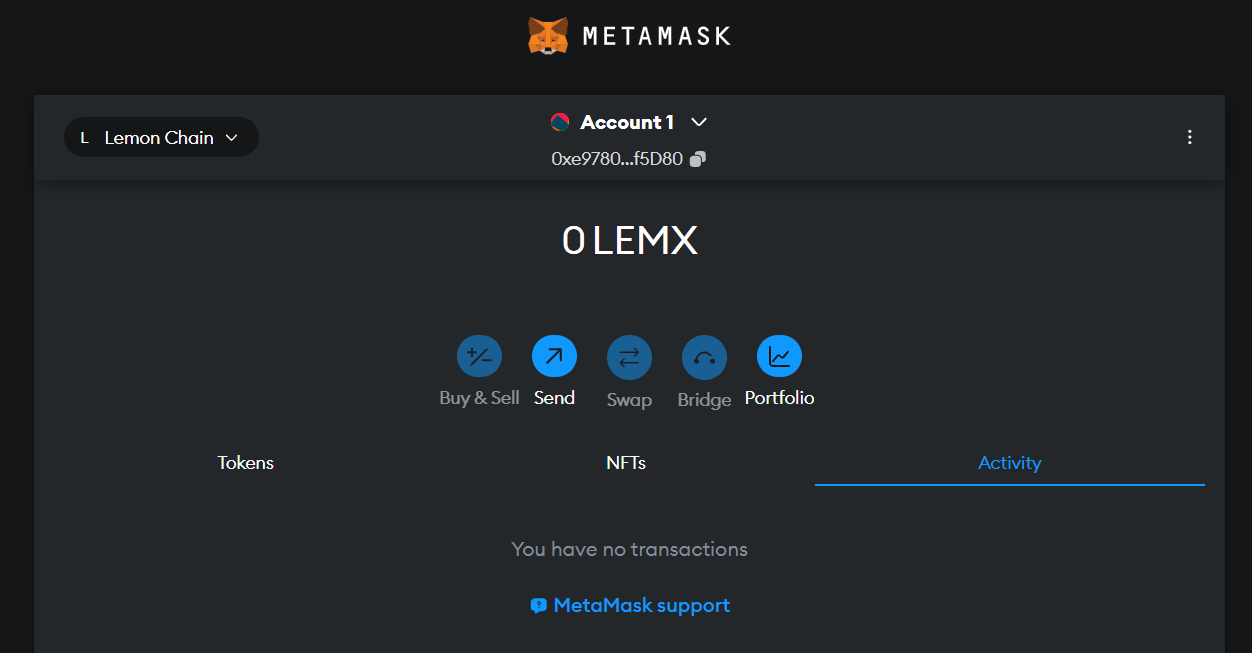Set up Metamask (Mainnet)
This tutorial will help you manually add Lemon Chain Mainnet to MetaMask.
Step 1
Download Metamask by clicking here: https://metamask.io/
Step 2
Go through the steps to create a wallet.
Step 3
Click on the Ethereum icon, located top left of the wallet. After the window pops up, click "Add network":
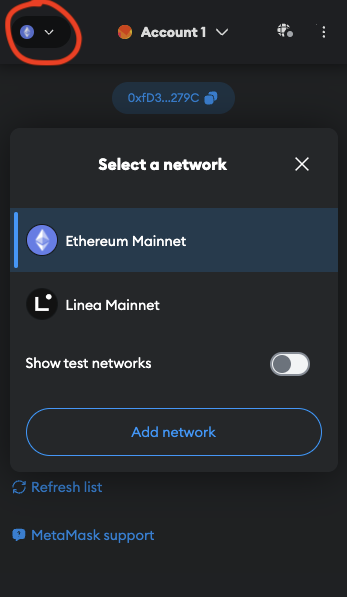
Step 4
A new tab will open. Click on "Add a network manually":
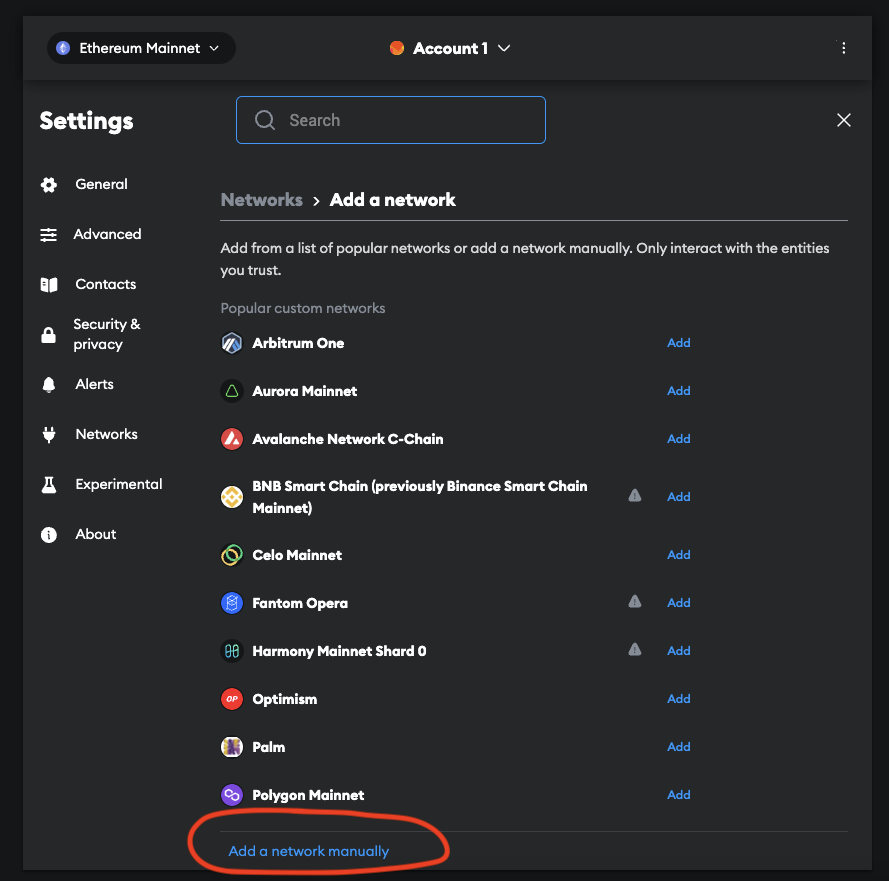
Step 5
Fill in the following details:
| Property | Value |
|---|---|
| Network name | Lemon Chain |
| RPC URL | https://rpc.lemonchain.io |
| Chain ID | 1006 |
| Currency Symbol | LEMX |
This is what it should look like:
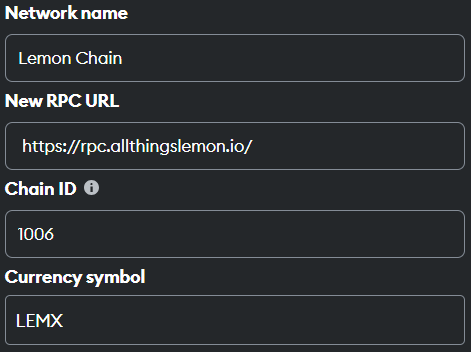
Step 6
You are now ready to use the Lemon Chain Mainnet.